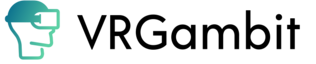Last Updated on May 24, 2022
According to crowd-sourced data, where users measure and share their field of vision measurements for different VR headsets, the Oculus Quest 2 has a vertical field of view (FOV) of 93 degrees (+-5.1°) and a horizontal field of view of 89 degrees (+-4).
What Is The Fov Of Oculus Quest 2?
The FOV of the Quest 2 varies from person to person depending on the size and shape of a person’s head. Some people may have FOV degrees that are significantly lower or higher than others (thus the +- fluctuation).
For example, if you have a broad head and wear spectacles, your eyes will be further away from the screen than people who do not wear glasses, resulting in a smaller field of view.
Inter-pupillary distance (IPD), or the space between your eyes, is another important factor to consider. With a lower IPD, you may see more of the display’s outside edges, resulting in a somewhat greater field of vision.
However, for people with higher than normal IPD, the Oculus Quest 2 has a design issue. To be more specific, when the IPD of the Quest 2 is set to the third setting (68mm), the display’s margins become visible. Because the display isn’t big enough to cover the entire range of your eyes, your field of view for the Quest 2 will unavoidably be smaller than planned.
What Is Field of View (FOV)?
The range of a landscape that you can view on your screen at a particular time is referred to as the “Field of View” (or “Vision”). The larger the FOV, the more of the landscape you can see and the more ‘present’ you feel in the surroundings.
The goal is to make the viewpoint feel as natural as possible, as close as feasible to your eyes’ original field of view. Human eyes have a large field of view and an exceptional capacity to discern depth and clarity in their surroundings. To put it another way, when we stare straight ahead, our horizontal FOV is roughly 180 degrees, and when we rotate our eyes, it may be up to 270 degrees.
How To Increase FOV On The Oculus Quest 2
When it comes to adjusting FOV, the most common question people ask is if they can just twiddle a parameter in the software, but that is not the case. Unfortunately, VR headsets do not operate in this manner.
Here are different ways in which you can increase FOV on oculus quest 2:
Adjust oculus quest IPD setting
Adjusting the IPD setting on your Quest 2 headset is one method to do this. For example, if your IPD is between 63mm and 68mm (2nd and 3rd IPD settings on the Quest 2, respectively), you might choose the lower (2nd) IPD option for a greater field of view.
Get a full new replacement facial interface kit
Finding a full new replacement facial interface kit, often known as a mod, is the most common (and sometimes expensive) method. These take the place of the Quest 2’s original inner kit as well as the head straps.
The Quest 2 may now be adjusted in new and more flexible ways, resulting in a custom fit that always finds the “sweet spot.” However, installing them may be time-consuming, and you should only do it if you’re confident in your abilities.
Finding techniques to lessen the distance between your eyes and the screen inside
This is another approach to improving the FOV. You may replace the kit’s foam protection with something smaller and more tightly fitting over your face. If you’re suffering from light leakage, this has the extra benefit of lowering it.
The nearer your eyes are to the screen, the more eye strain you’ll experience, which can induce discomfort and motion sickness in some people. There are various third-party foam replacements and even coverings for the original padding on the Quest 2 that can assist you in obtaining a better fit and, hence, better views while being comfortable.
Oculus Quest 2 FOV vs. Other VR Headsets
Despite the fact that FOV is subjective and differs from person to person, we may begin to compare FOV for different VR headsets after we gather and compile enough data from various individuals.
The Oculus Quest 2’s FOV (89 degrees, +-4 degrees) is similar to the Oculus Rift S (87 degrees, +-6.4 degrees), somewhat less than the original Quest (94 degrees, +-5.1 degrees), and much less than the Valve Index (108 degrees, +-3.3 degrees).
Different VR headsets’ FOV comparisons are listed below.
Oculus Quest 2 has a horizontal FOV of 89° (+-4).
Oculus Quest 1 has a horizontal FOV of 94° (+-5.1).
Oculus Rift S has a horizontal FOV of 87° (+-6.4).
Oculus Go has a horizontal FOV of 89° (+-2.5).
HP Reverb G2 has a horizontal FOV of 94° (+-11).
HTC Vive has a horizontal FOV of 89° (+-4.3).
HTC Vive Pro has a horizontal FOV of 93° (+-11.3).
HTC Vive Cosmos has a horizontal FOV of 97° (+-1.7).
Samsung Odyssey+ has a horizontal FOV of 103° (+-0.5).
Valve Index 1 has a horizontal FOV of 8° (+-3.33).
Pimax 8K has a horizontal FOV of 159° (+-0.5).