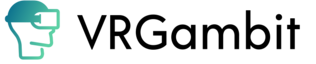Last Updated on July 18, 2023
VRChat is a massive and immersive virtual meeting space that offers its users endless virtual reality experiences by giving them the power to simply create! Users are free to interact with each other within the worlds and represent themselves using avatars.
Avatars, one of the coolest aspects of this platform, are 3D virtual models, that allow its users to present their likeness and portray their respective styles with great accuracy. Often new users pick ordinary avatars during the time of tutorials and eventually feel the need to update them later on as they get the hang of the game.
If you do not have a custom avatar of your own, VRChat offers a wide range of their own avatars to choose from, which you can select with a few quick and easy clicks.
How To Change Your Avatar In VRChat?
Pay attention to the following easy and simple steps below to quickly change your avatar with great ease!
- Grab your controller and push the button that brings up Quick Menu.
- To change your avatar from there, access the Avatar Menu next.
- Upon accessing the menu, hit the Avatar option.
- A wide range of Avatars will appear in front of you to choose from.
- Scroll through the options and decide on an avatar of your liking.
- Once you have made up your mind, to pick your desired avatar just hit select like you normally would.
- After selecting, a 3D rotating model of your chosen avatar will appear on your screen.
- In order to change your avatar at last, just click on the option that’s labeled Change.
Congratulations you have successfully changed your avatar!
How to get a custom VRChat avatar?
For folks wondering where they can get their hands on custom-designed VRChat Avatars, the following information might be of some help.
You can make your avatar look like anything and anyone through personal design and there are several ways you can achieve that through several platforms.
1. Fiverr – Fiverr offers a wide range of designs, and prices, and is the best place to consider getting an avatar that you want to stand out.
2. Unity stores VRChat Avatars: This store offers readymade avatars that are 100 percent downloadable into the game. You can make refined searches for specific characters and download premade models for your game.
3. Sketchfab: Much like Fiverr, Sketchfab is another platform for artists to showcase their talent and offer their skills to players. You can purchase avatars from here.
4. ReadyPlayerMe: Allows its customers to upload their personal photos and create a look-alike avatar from it for themselves. The platform also lets its customers edit the 3d model’s features afterward.
5. VRC Traders Discord server: A platform for artists to do commissioned-based work that lets customers and designers have one-on-one conversations!
Moreover, you can create 3D models on your own using 3D software for character design. You can check the following software out, which can help you learn a lot about character design.
- Maya
- Blender
- Zbrush
- 3ds Max