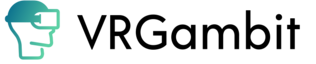Last Updated on May 24, 2022
Oculus Quest 2 is one of the most recent VR releases. This standalone gadget has a powerful built-in headphone system that delivers amazing sound quality.
However, if you want to use your own headphones with the Quest 2, you may do so. Although Oculus does not specify Bluetooth compatibility, you may use both wired and Bluetooth-enabled headphones with this device.
How To Use Bluetooth Headphones With Oculus Quest 2?
It’s easy to pair Bluetooth headphones with the Oculus Quest 2. Following are the basic actions to take after putting on your headset:
- Select Experimental features from the options menu.
- Go to the Bluetooth Pairing section.
- Wait a few seconds for your Bluetooth headphone’s name to appear on the list after selecting the bluetooth pairing tab option.
- The devices that can be paired with Oculus Quest 2 will appear in a list. If you can’t see the name of your headphone, turn it off and on again to complete the connection procedure.
- Connect the device to your headphones. You may now use your headphones to listen to the sound system!
What Problems Can Bluetooth Headphones Cause When Used With Oculus Quest 2?
While playing some games, wireless headphones connected to the Quest 2 headset may cause latency or delays. Fast-paced games may look sluggish or lag often. This is the most serious problem with Bluetooth headphones and headsets.
This occurs when the visual and audio signals cause the processing speed to be delayed. Both of these signals are delivered wirelessly and cause latency, particularly when they do not sync. However, you may improve your performance by resolving these Bluetooth difficulties.
A Bluetooth transmitter can be used. This is normally linked to your Quest 2 headset’s headphone audio connector. The Bluetooth transmitter must be compatible with the 3.5mm port. This provides quick processing, which reduces latency. In the presence of the Bluetooth transmitter, you will just need to connect your headphones to the headset.
Other factors that may impair the sound quality of your Bluetooth headphones include: interference with other wireless devices in the room, such as a wireless mouse, TV remote signals, radio frequencies, and WIFI connections. All of these things might obstruct your Bluetooth headphones’ audio connection.
Bluetooth version that is no longer supported. Your headphone may have an earlier Bluetooth version that is incompatible with your headset, resulting in a shaky connection.
What Can You Do To Connect Bluetooth Headphones To Oculus Quest 2 Without Degrading Sound Quality?
Because this gadget is wireless, the frame rate drops and latency occurs. However, a simple remedy will improve your game experience and eliminate the majority of these troubles when playing your Quest 2.
All you need is a high-quality Bluetooth Transmitter to get started. This Bluetooth Transmitter plugs onto a 3.5 mm socket and amplifies wireless signals for music content.
Using a transmitter like this is an excellent method to have consistent sound quality on your headphones without having to remove them from your Quest 2. You may use Velcro to secure the transmitter to the headset for enhanced comfort.
Using Wired Headphones with the Oculus Quest 2 The Quest 2 has a 3.5mm jack as well as a USB-C connector. As a result, you can utilize headphones with similar specs. Simply put your headphones into the audio connector on the right side of the headset to connect them.
Connecting two headphones to the Oculus Quest 2 at the same time is pointless since only the one that is placed into the 3.5mm connector will operate. Additionally, if you are charging the device’s battery, the USB-C-type headphones will not function.
Which Headphone Should You Use With The Oculus Quest 2?
When it comes to playing intense games, Bluetooth headphones are the best option because they are convenient and eliminate cord clutter. Pairing them takes only a few seconds, and once done, you can enjoy long-lasting connectivity even when charging or resting your smartphone.
However, using Bluetooth headphones with Quest 2 may cause latency and make your game choppy. This is one of the main reasons why wired headphones are preferable.
As a result, wired headphones are preferable over Bluetooth headphones. They are more straightforward to connect to and provide excellent sound quality. They don’t even cause delays or interruptions in the game experience. However, having a wire might be a little untidy.
Can I Pair My Oculus Quest 2 With Other Bluetooth Devices?
No list of Bluetooth devices that can be utilized with Oculus Quest 2 has been provided as of yet. Most Bluetooth devices are anticipated to be compatible with this device. However, the developer has previously revealed that Quest 2 contains an experimental capability that allows it to connect to Bluetooth-enabled devices. You may learn more about this topic by testing your Bluetooth devices for connection issues.
However, remember that you may always use and connect a device with a 3.5mm connector before connecting a new device.