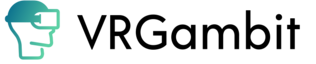Last Updated on December 22, 2022
If you’re like most people, you’ve probably heard of VRChat. It’s a virtual reality social media platform that allows users to interact with each other in 3D environments. But can you play VRChat without a headset? In this article, we’ll explore that question and give tips on how to get the most out of the experience!
Can You Play VRChat Without a Headset?
The short answer is yes, you can play VRChat without a headset. The platform supports keyboard and mouse controls as well as gamepad controllers. You won’t experience the full immersion of virtual reality but you’ll still be able to explore the 3D worlds and interact with others. That being said, it’s important to note that many of the features available on VRChat require using a headset.
In order to get the most out of your experience, it’s best to use a virtual reality headset and controllers. This will allow you to move around in-game environments, interact with objects, and communicate with others without having to rely solely on keyboard and mouse controls or gamepad controllers.
If you don’t have access to a virtual reality headset, there are still ways to enjoy the game without one. You can use voice chat in place of hand and body gestures, explore the 3D worlds from a stationary viewpoint with your mouse or gamepad controller, and join conversations using text-based chat.
How To Use VRChat Without A VR Headset: Step By Step
1. Download the software. You can download VRChat for free on the official website or via Steam.
2. Connect your gamepad controller (if you don’t have one, you can use your keyboard and mouse).
3. Log in to the platform with your user credentials.
4. Explore the 3D environments and join conversations.
5. Interact with others using voice chat or text-based options.
6. Enjoy the game!
Can I Still Enjoy the Game if I Don’t Have a VR Headset?
Yes, you can still enjoy the game without a VR headset. However, when you have a VR headset on, you will be transported into the game and feel like you are really there. The interaction is so realistic that it feels like the essence of the game.
If you don’t have a VR headset, it’s not much different than any other game. You can move your character and use keyboard and mouse commands to play. You can even talk to people using the microphone; however, without the virtual reality headset, it doesn’t feel as realistic. Hence, it’s worth investing in a VR headset to fully experience the game.
How To Find The Best VR Headset?
If you’re interested in getting a VR headset for use with VRChat, there are some important factors to consider. First, make sure it’s compatible with your computer. Second, decide which features are most important to you, such as resolution and refresh rate. Finally, read reviews from other users and compare prices to find the best deal.
Is It Worth It To Buy a Cheap VR Headset?
If you’re on a tight budget, it can be tempting to buy a cheap VR headset. However, these headsets typically lack features and may not provide the best experience. We recommend investing in a higher-quality headset if possible as it will give you an immersive virtual reality experience when playing VRChat.
Why I’m Being Ignored When I’m Talking Through My VR Headset?
If you’re not getting much response when talking through your VR headset, it could be because of a few different reasons. First, make sure your headset is properly configured and that the audio levels are set correctly. Second, check to see if other players have their headsets muted or switched off. Finally, consider using voice chat instead as this will allow others to hear you more clearly.
How Do I Know If It’s Time To Upgrade My VR Headset?
If your VR headset is no longer providing you with a great experience, it may be time to upgrade. Consider the current games and experiences you play and research which headsets will provide better performance. You should also look into newer models released by headset manufacturers as they often come with improved features and capabilities.
In conclusion, yes, you can play VRChat without a headset. However, the experience won’t be as immersive or realistic as if you had one. We recommend investing in a virtual reality headset and controller to get the most out of your experience. With that said, there are still ways to enjoy VRChat without a headset, such as using voice chat or text-based options instead. Ultimately, it depends on your budget and what kind of experience you’re looking for.