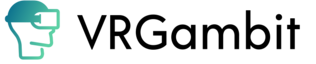Last Updated on November 11, 2021
What sets VRchat apart from other constantly evolving social platforms is that it offers users a high-quality virtual experience and a chance to practice their imagination with endless themes and avatars free of cost! You read that right, but what if I told you that there’s much more to it.
Like discovering hundreds of wonderful and exciting worlds like The Fireline Shrine, Big Al’s Avatar Corridors, and many more which the worlds’ button guides you to. There is a bit complexity involved when using the world search feature, which I will extensively explain in this article.

How to create an instance on VRChat
Creating an instance is easy in VRchat, all that has to be done is clicking on worlds from your quick menu which will make another menu pop up. You can now simply find a world in this menu and click ‘New Instance’ in the bottom left. Click ‘Invite’ to play with your friends and that’s all!
How to create a private world on VRChat
Using a web link would come in handy if you want to create a private world exclusively for you and your closest pals. You can do this by scrolling to the bottom of the world page of your choice and selecting ‘Invite’ from a box labeled ‘New Instance.’ The next and the last thing you will need to do now is click ‘Launch.’ Doing this will take you to a page that you can link to whoever you want to invite.
More VRChat maps tips and tricks
It is common for users to get lost and confused when they’re new to the complicated universe of virtual reality. If you want to get the best of the worlds that VRchat has to offer and get ahead of all of your friends using the best tips and tricks available for world search in this game, keep reading!
A very helpful tip that I have to offer is to skip the hub while you’re entering VRchat and launching into any world by entirely setting aside the struggle of logging into the main hub every time you enter the game. Now, I will tell you exactly how this can be done. By adhering to this comprehensive guide, the first step that you would want to take is navigating to www.vrchat.net. After logging in or registering in case you have yet to make a VRchat username, click ‘Copy Link’. Once you’re done with this, you’ll find on your clipboard a link like this:
www.vrchat.net/launch?worldid=world_4893bf-43824-fhjdsfb-4y32&ref=vrchat.com
Moving forward, you will have to launch steam after which comes clicking ‘Library’ and right-clicking ‘VRchat’. ‘Properties’ is the next thing you would want to click followed by ‘Set Launch options’. Now you’re just a few steps behind from setting off for whichever world you want to explore. Type in vrchat://launch?id= and paste the code that you copied moments ago from the website. The only thing that you are going to be left with at this point is clicking ‘Okay’ and then ‘Close.’ And voilà, you’re now getting spawned in a unique virtual land of your choice!